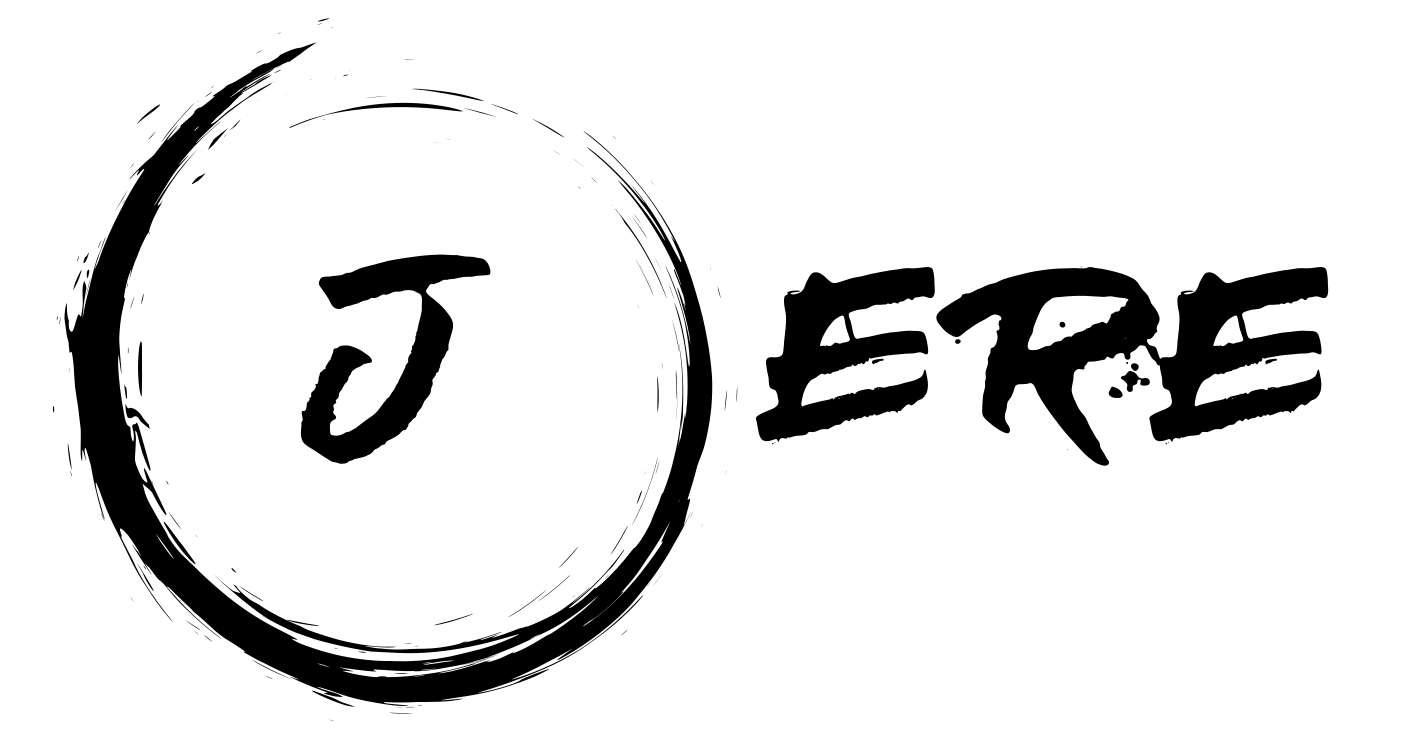tested with:
Eclipse Java EE IDE for Web Developers – Version: Oxygen.1a Release (4.7.1a)
Eclipse Java EE IDE for Web Developers – Version: 2019-03 (4.11.0)
Basics
There is a nice detailed blog article which describes how to install the Eclipse plugins.
The description is for Linux, it works exactly the same on Windows.
The syntax is shown with an example and it is explained how to get to the repository information.
Here is an example for the Windows Commandline:
C:\Program Files\eclipse\jee-latest-released\eclipse\eclipse.exe -application org.eclipse.equinox.p2.director -repository http://download.eclipse.org/releases/oxygen -installIU org.eclipse.jgit.http.apache.feature.groupHowever, there are some problems with automation:
- The plugins cannot be installed in parallel mode, at least this didn’t work for me.
- Prerequisits will not be automaticly installed.
The automated solution:
First you have to manually try out the commands to get the order and dependencies/prerequsits right.
The loop in the script will sequentially process the installations…if a plugin installation takes more than 5min the Eclipse process will stop and the next plugin will be installed.
Don’t forget ro Run Powershell in elevated mode.
#09.04.2019 by J.Kühnis installation Eclipse Plugins
#Install Eclipse Addons from Web-repository
[array]$InstallArguments = @(
'&"C:\Program Files\eclipse\jee-latest-released\eclipse\eclipse.exe" -application org.eclipse.equinox.p2.director -repository https://tools.hana.ondemand.com/oxygen/ -installIU com.sap.it.ide.adapter.sdk.feature.feature.group'
'&"C:\Program Files\eclipse\jee-latest-released\eclipse\eclipse.exe" -application org.eclipse.equinox.p2.director -repository http://download.eclipse.org/releases/oxygen -installIU org.eclipse.jgit.http.apache.feature.group'
'&"C:\Program Files\eclipse\jee-latest-released\eclipse\eclipse.exe" -application org.eclipse.equinox.p2.director -repository https://tools.hana.ondemand.com/oxygen/ -installIU com.sap.it.commons.command.http.apacheclient'
'&"C:\Program Files\eclipse\jee-latest-released\eclipse\eclipse.exe" -application org.eclipse.equinox.p2.director -repository https://tools.hana.ondemand.com/oxygen/ -installIU com.sap.it.op.cockpit.ui.feature.feature.group'
'&"C:\Program Files\eclipse\jee-latest-released\eclipse\eclipse.exe" -application org.eclipse.equinox.p2.director -repository https://tools.hana.ondemand.com/oxygen/ -installIU com.sap.core.tools.eclipse.help.feature.feature.group'
'&"C:\Program Files\eclipse\jee-latest-released\eclipse\eclipse.exe" -application org.eclipse.equinox.p2.director -repository http://download.eclipse.org/releases/oxygen -installIU org.eclipse.libra.facet'
'&"C:\Program Files\eclipse\jee-latest-released\eclipse\eclipse.exe" -application org.eclipse.equinox.p2.director -repository http://download.eclipse.org/releases/oxygen -installIU org.eclipse.libra.facet.feature.feature.group'
'&"C:\Program Files\eclipse\jee-latest-released\eclipse\eclipse.exe" -application org.eclipse.equinox.p2.director -repository http://download.eclipse.org/releases/oxygen -installIU org.eclipse.jpt.jpadiagrameditor.feature.feature.group'
'&"C:\Program Files\eclipse\jee-latest-released\eclipse\eclipse.exe" -application org.eclipse.equinox.p2.director -repository https://tools.hana.ondemand.com/oxygen/ -installIU com.sap.core.tools.eclipse.server.feature.feature.group'
'&"C:\Program Files\eclipse\jee-latest-released\eclipse\eclipse.exe" -application org.eclipse.equinox.p2.director -repository https://tools.hana.ondemand.com/oxygen/ -installIU com.sap.jvm.profiling.feature.group'
'&"C:\Program Files\eclipse\jee-latest-released\eclipse\eclipse.exe" -application org.eclipse.equinox.p2.director -repository https://tools.hana.ondemand.com/oxygen/ -installIU com.sap.idm.dev-ui-feature.feature.group'
)
Foreach($argument in $InstallArguments){
#Install Addins
Write-Host $argument -ForegroundColor Yellow
$argument | Invoke-Expression
Start-Sleep 5
#Check if Service is Running and wait | Exit after 300Seconds
[int]$counter = 0
Do {
$ProcessesFound = get-process -Name *eclipse*
If (($ProcessesFound) -and ($counter -le "30")) {
Start-Sleep 10
$counter++
Write-Host "Still running: $($ProcessesFound) $counter"
}Else{
IF ($counter -gt "30"){
Write-Host "Try to kill running Process while Process is taking more than 5 Minutes" -ForegroundColor DarkYellow -BackgroundColor Black
}Else{
Write-Host "Process ended by installer" -ForegroundColor Green
}
Get-Process *eclipse* | Stop-Process -Force
}
} Until (!$ProcessesFound)
Clear-Variable -Name counter -Scope Global
Start-Sleep 2
}