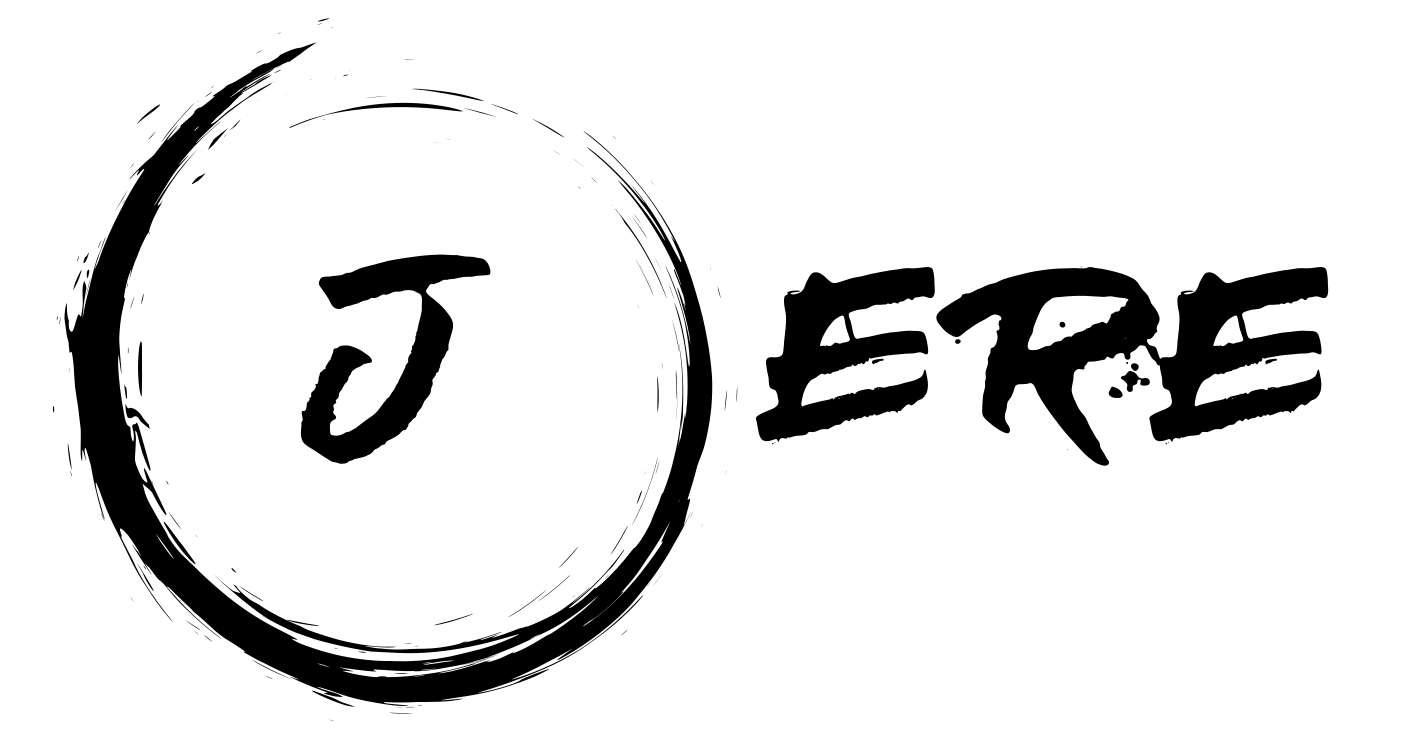First of all you need to install the Powershell Module and Connect to the MSOnline Serivce
Install-Module MSOnline
Import-Module *
Connect-MsolService -Credential (get-credential)You can get an overview of all Users trough this Command:
Get-MsolUserThis script block can be used to assign a license to any user who is not a licensed user.
This example assumes that the command “(Get-MsolAccountSku).accountskuid” retrive only one value/license. If you have several licenses you have to specify this for the variable “$SKUID“.
#byJKU 29.04.2019
#Activate each user with MSolAccountSKU License
$SKUID= (Get-MsolAccountSku).accountskuid
IF ((Get-MsolUser -UnlicensedUsersOnly).UserPrincipalName){
(Get-MsolUser -UnlicensedUsersOnly).UserPrincipalName | % {
Set-MsolUserLicense -UserPrincipalName $_ -AddLicenses $SKUID
}
}Else{
Write-host "There is no User without License" -ForegroundColor Yellow
}