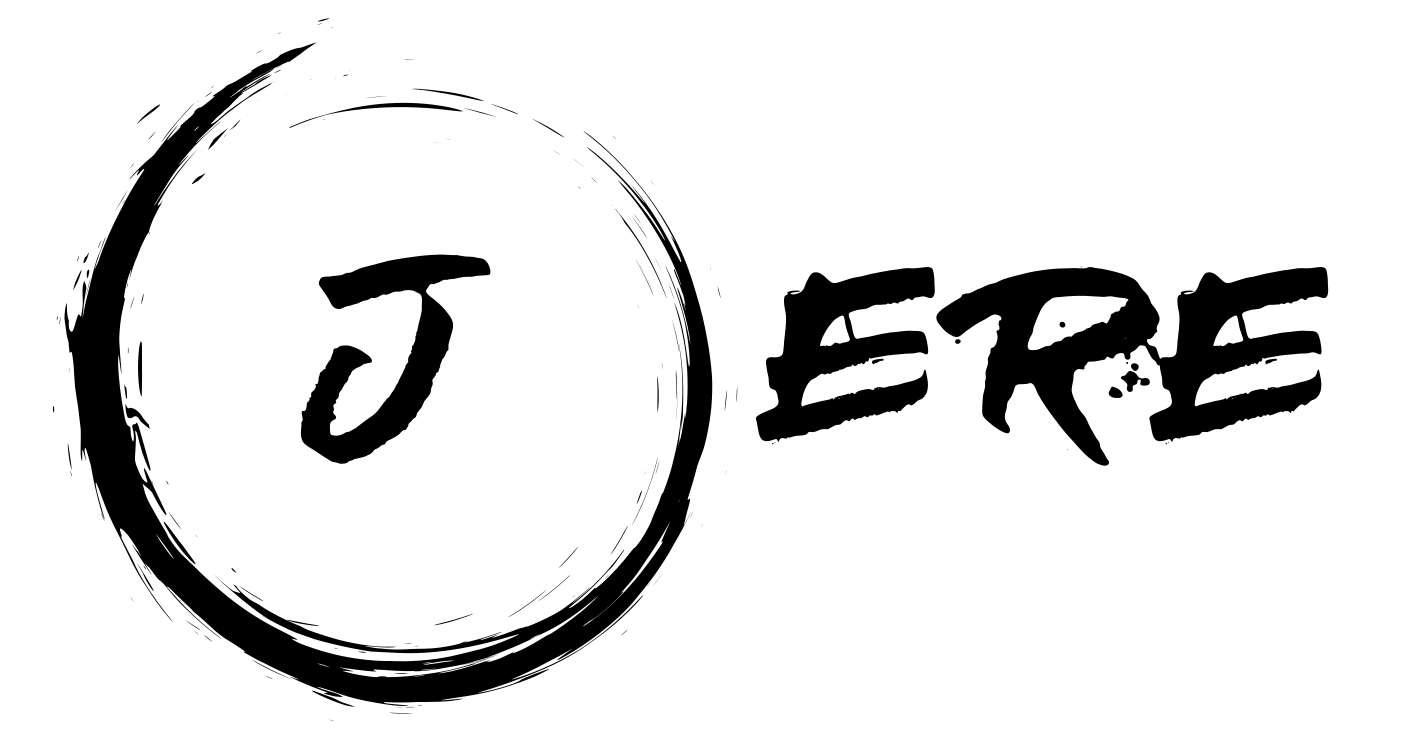#J.Kühnis 08.03.2019
$Sourcefolder= "\\localhost\C$\Temp\1"
$Targetfolder= "C:\Temp2\1"
$query = Get-ChildItem $Sourcefolder -Recurse | Where-Object {$_.LastWriteTime -gt [datetime]::Now.AddDays(-1)}
workflow CopyJob {
param (
[Object[]]$query,
[String]$Sourcefolder,
[String]$Targetfolder
)
Foreach($item in $query){
$dest = $Targetfolder + $item.FullName.SubString($Sourcefolder.Length)
#Write-Host $dest -ForegroundColor Yellow
Copy-Item $item.FullName -Destination $dest -Force
}
}
CopyJob -query $query -Sourcefolder $Sourcefolder -Targetfolder $TargetfolderCopy-Items with folder Structure and Filter in a Foreach-Parallel Workflow
Leave a comment