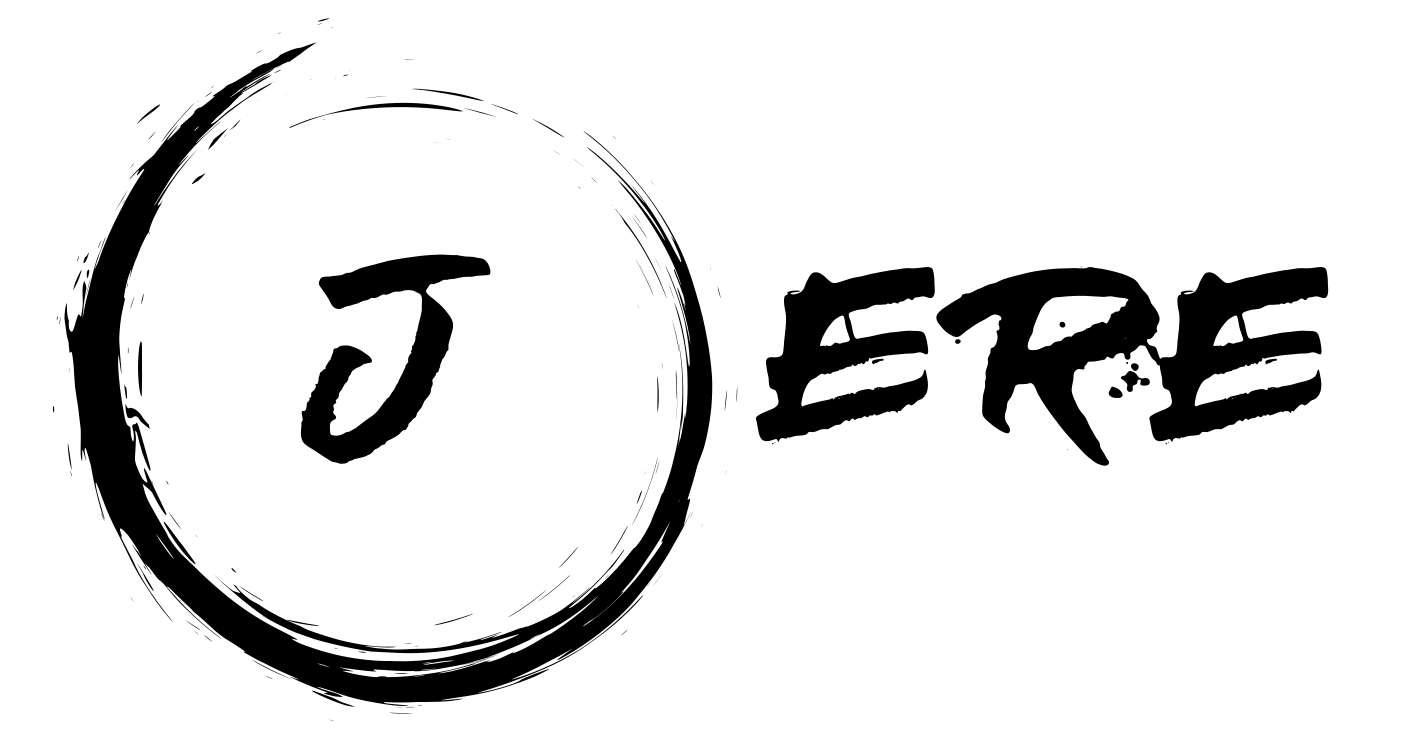To rejoin a Citrix Broker into a existing or migrated Databese, there are a lot of usefull articles:
https://support.citrix.com/article/CTX212941
https://support.citrix.com/article/CTX216504
Problem Cause
In some cases you can’t configure the Monitor and Log DataStore Connections after you deleted the Connection with:
Set-MonitorDBConnection -DataStore Monitor -DBConnection $null -force
Set-MonitorDBConnection -DBConnection $null -force
Set-LogDBConnection -DataStore Logging -DBConnection $null -force
Set-LogDBConnection -DBConnection $null -forceIf you like to rejoin the Connection with the following command:
Set-LogDBConnection -DataStore Logging -DBConnection $csLoggingYou get the following error:
Set-LogDBConnection : The operation could not be performed because of a configuration logging error.
At line:1 char:1
Set-LogDBConnection -DataStore Logging -DBConnection $csLogging~~~~~~~~~~~~~~~CategoryInfo : InvalidOperation: (:) [Set-LogDBConnection], InvalidOperationException
FullyQualifiedErrorId : Citrix.XDPowerShell.Status.ConfigurationLoggingError,Citrix.ConfigurationLogging.Sdk.DataStore.Commands.SetLogDBConnectionCommand
Solution 1
There is a possibility to disable the settings before nullify the connections:
Set-LogSite -State "Disabled"
Set-MonitorConfiguration -DataCollectionEnabled $Falsethen go ahead with this article https://support.citrix.com/article/CTX216504 and reenable the Settings; run those commands as last step:
Set-LogSite -State "Enabled"
Set-MonitorConfiguration -DataCollectionEnabled $trueSolution 2
Just use the “-force” parameter while setting up the DB Connection. Afterwards i recommend to reboot the Broker Server.
Set-LogDBConnection -DataStore Logging -DBConnection $csLogging -force
Set-MonitorDBConnection -DataStore Monitor -DBConnection $csMonitoring -force