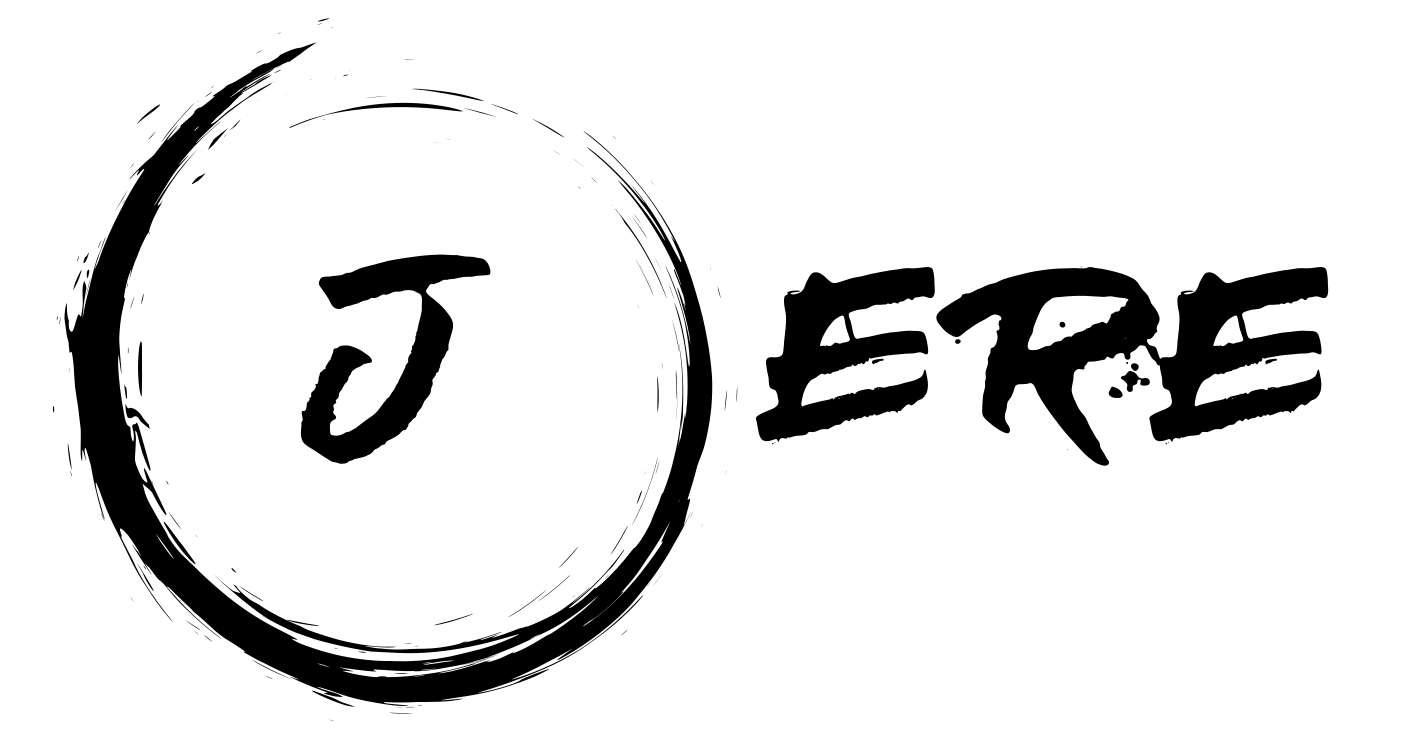Here is an example of how to make automated VM’s with PowerCLI. You can customize the vLAN, DiskType, etc.
If you reuse the Script below, I would recommend to look at the parameters and adapt them to your environment, e.g. network/storage config like the vLan,ESXI Hosts or the adapter type you are using its VMWare.
example:
Create-CustomVirtualMachine -Hostname 'MyServer' -NumCPU 6 -DiskSize 80 -RAMinGB 12 -OS Srv2016Ensure you are using this script with PowerCLI or with the PowerCLI Module / Assemblys.
The script can also be saved and imported as a module (.psm1).
Import-Module "Path:\to\your\module\share\Create-VM_onFreeDatastore.psm1" -VerboseScript to create VMs on Hypervisor with enough free ressources
#by J.Kühnis 06.11.2019
$VmHostArray = @()
Class VMHost {
[string]$Name
[string]$State
[string]$Parent
[Array]$DatastoreIdList
[int]$MemoryTotalGB
[int]$MemoryUsageGB
[int]$FreetoUseMemory
[int]$ReservedVMmemory
[String]$VMCreationState
[String]$VMCacheDiskState
[String]$ESXiHost
[String]$PVSCollectionState
[String]$CTXStudioState
[String]$CTXMaintState
}
Function Get-VMHostVirtualMachineVMs {
[CmdletBinding()]
Param(
#[Parameter(Mandatory=$true)][string[]]$ServerName
[Parameter(Mandatory = $true)][String] $VMhost,
[bool]$ExtendedProperties
)
IF ($ExtendedProperties -eq $true) {
IF ($global:VMhostsVM = (Get-VMHost -Name $VMhost | Get-VM | select MemoryGB, VMHost, Name)) {
return $global:VMhostsVM
}
}
Else {
IF ($global:VMhostsVM = ((Get-VMHost -Name $VMhost | Get-VM).Name | sort)) {
return $global:VMhostsVM
}
}
return $false
}
Function Get-vmHostDataStore {
[CmdletBinding()]
Param(
[Parameter(Mandatory = $true, ValueFromPipeline = $true)]
[String[]]$DatastoreIDList
)
$global:DatastoreID = (get-datastore -Id $DatastoreIDList)
return $global:DatastoreID
}
Function Create-VMEngine {
[CmdletBinding()]
Param(
[Parameter(Mandatory = $true, ValueFromPipeline = $true)]
[string]$VMName,
[string]$EsxiHost,
[string]$Datastore,
[int]$NumCPUCore,
[int]$MemoryGB,
[int]$DiskSize,
$Vlan,
$HDFormat,
[int]$TotalCPU,
$OS
)
write-host "Hypervisor Parameters:" $VMName $EsxiHost $Datastore $MemoryGB $Vlan
write-host (get-date -f HH:mm:ss)"Start VM Creation $VmName, please wait..."
If (Get-VM *$VMName*) {
Write-Host "VM $VMName already exists!!!, Skip this Hostname." -ForegroundColor RED -BackgroundColor Black
break
}
IF ($OS -eq 'Win10') {
New-VM -Name $VmName -ResourcePool $EsxiHost -Datastore $Datastore -NumCPU $NumCPUCore -MemoryGB $MemoryGB -NetworkName $Vlan -GuestID windows9_64Guest -DiskGB $DiskSize -DiskStorageFormat $HDFormat
}
Else {
New-VM -Name $VmName -ResourcePool $EsxiHost -Datastore $Datastore -NumCPU $NumCPUCore -MemoryGB $MemoryGB -NetworkName $Vlan -GuestID windows9Server64Guest -DiskGB $DiskSize -DiskStorageFormat $HDFormat
}
# Set SCSI Controller
Get-ScsiController -VM $VmName | Set-ScsiController -Type VirtualLsiLogicSAS >$NULL -WarningAction SilentlyContinue
Write-host "Configure VM $VMName"
# Configure vCPU & Core
$VmName = Get-VM -name $VmName
set-vm -vm $VmName -numcpu $TotalCpu -Confirm:$false >$NULL
# Configure MAC-Address and Adapter Type
$vm = Get-VM -Name $vmName
$nic = Get-NetworkAdapter -VM $vm
$global:spec = New-Object VMware.Vim.VirtualMachineConfigSpec
$devSpec = New-Object VMware.Vim.VirtualDeviceConfigSpec
$devSpec.Device = $nic.ExtensionData
$devSpec.operation = "edit"
$spec.DeviceChange += $devSpec
$vm.ExtensionData.ReconfigVM($spec)
Set-NetworkAdapter -NetworkAdapter $nic -Type Vmxnet3 -Confirm:$false >$NULL
$spec = New-Object VMware.Vim.VirtualMachineConfigSpec
$spec.Firmware = [VMware.Vim.GuestOsDescriptorFirmwareType]::bios
try {
$VmName.ExtensionData.ReconfigVM($spec)
}
catch {
}
#special Parameters
New-AdvancedSetting -Entity $vm -Name ethernet0.pciSlotNumber -Value 192 -Confirm:$false -Force:$true >$NULL -WarningAction SilentlyContinue
Write-host "VM Config finished"
write-host (get-date -f HH:mm:ss)"VM Creation $VmName finished!" -ForegroundColor "Green"
}
Function Create-CustomVirtualMachine {
[CmdletBinding()]
Param(
[Parameter(Mandatory = $true, ValueFromPipelineByPropertyName = $true)][string]$Hostname,
[Parameter(Mandatory = $true, ValueFromPipelineByPropertyName = $true)][ValidateRange(1, 16)][int]$NumCPU,
[Parameter(Mandatory = $true, ValueFromPipelineByPropertyName = $true)][ValidateRange(1, 250)][int]$DiskSize,
[Parameter(Mandatory = $true, ValueFromPipelineByPropertyName = $true)][ValidateRange(1, 32)][int]$RAMinGB,
[Parameter(Mandatory = $true, ValueFromPipelineByPropertyName = $true)][ValidateSet('Win10', 'Srv2016')][string]$OS
)
Write-host "------------------------"`n"| Start VmWare Section |"`n"------------------------" -ForegroundColor WHITE
(get-vmhost HYPERVISORFQDN1.f.q.d.n, HYPERVISORFQDN2.f.q.d.n | select Name, State, Parent, DatastoreIdList, MemoryTotalGB, MemoryUsageGB) | % {
#$FreetoUseMemory = ("{0:N0}" -f $_.MemoryTotalGB) - ("{0:N0}" -f $_.MemoryUsageGB)
$myhost = New-Object VMhost -Property @{Name = $_.Name; State = $_.State; Parent = $_.Parent; DatastoreIdList = $_.DatastoreIdList; MemoryTotalGB = $_.MemoryTotalGB; MemoryUsageGB = $_.MemoryUsageGB; }
$VmHostArray += $myhost
}
Foreach ($VmWareHost in $VmHostArray) {
$VmWareHost.ReservedVMmemory = ((Get-VMHostVirtualMachineVMs $VmWareHost.Name -ExtendedProperties $true).MemoryGB | Measure-Object -sum).sum
$VmWareHost.FreetoUseMemory = ("{0:N0}" -f $VmWareHost.MemoryTotalGB) - ("{0:N0}" -f $VmWareHost.ReservedVMmemory);
}
$VmHostArray = $VmHostArray | Sort-Object -Property FreetoUseMemory -Descending
#Check RAM Space on ESXI Host with 10GB reserves on Host
IF (($VmHostArray[0].FreetoUseMemory - 10) -ge ($RAM)) {
#Check if Disk has 10GB Free Storage
IF (get-vmHostDataStore -DatastoreIDList $VmHostArray[0].DatastoreIdList) {
$specVMDatastore = (get-vmHostDataStore -DatastoreIDList $VmHostArray[0].DatastoreIdList | Sort-Object -Property FreeSpaceGB -Descending)
[int]$a = ("{0:N0}" -f $specVMDatastore[0].FreeSpaceGB).Replace("'", "")
IF ($a -ge ($DiskSize + 10) ) {
$specVMDatastore = $specVMDatastore[0].Name
#StagingParameters
$VMName = $Hostname
$EsxiHost = $VmHostArray[0].Name
$Datastore = $specVMDatastore
[int]$NumCPUCore = 1
$Vlan = 'Some_VlanName'
$HDFormat = "Thin"
[int]$TotalCPU = $NumCPU
# Create VM on Host
Create-VMEngine -VMName $VMName -EsxiHost $EsxiHost -Datastore $Datastore -MemoryGB $RAMinGB -Vlan $Vlan -NumCPUCore $NumCPUCore -HDFormat $HDFormat -TotalCPU $TotalCPU -DiskSize $DiskSize -OS $OS
Write-host "----------------------"`n"| End VmWare Section |"`n"----------------------" -ForegroundColor WHITE
}
Else {
Write-host $Hostname "| not enough storage on ESXI Host! Action stopped." -ForegroundColor Yellow -BackgroundColor Black
}
}
Else {
Write-host $Hostname "| No Datastore found. Action stopped" -ForegroundColor Yellow -BackgroundColor Black
}
}
Else {
Write-Host $Hostname "| not enough on ESXI Host. Action stopped" -ForegroundColor Yellow -BackgroundColor Black
}
}