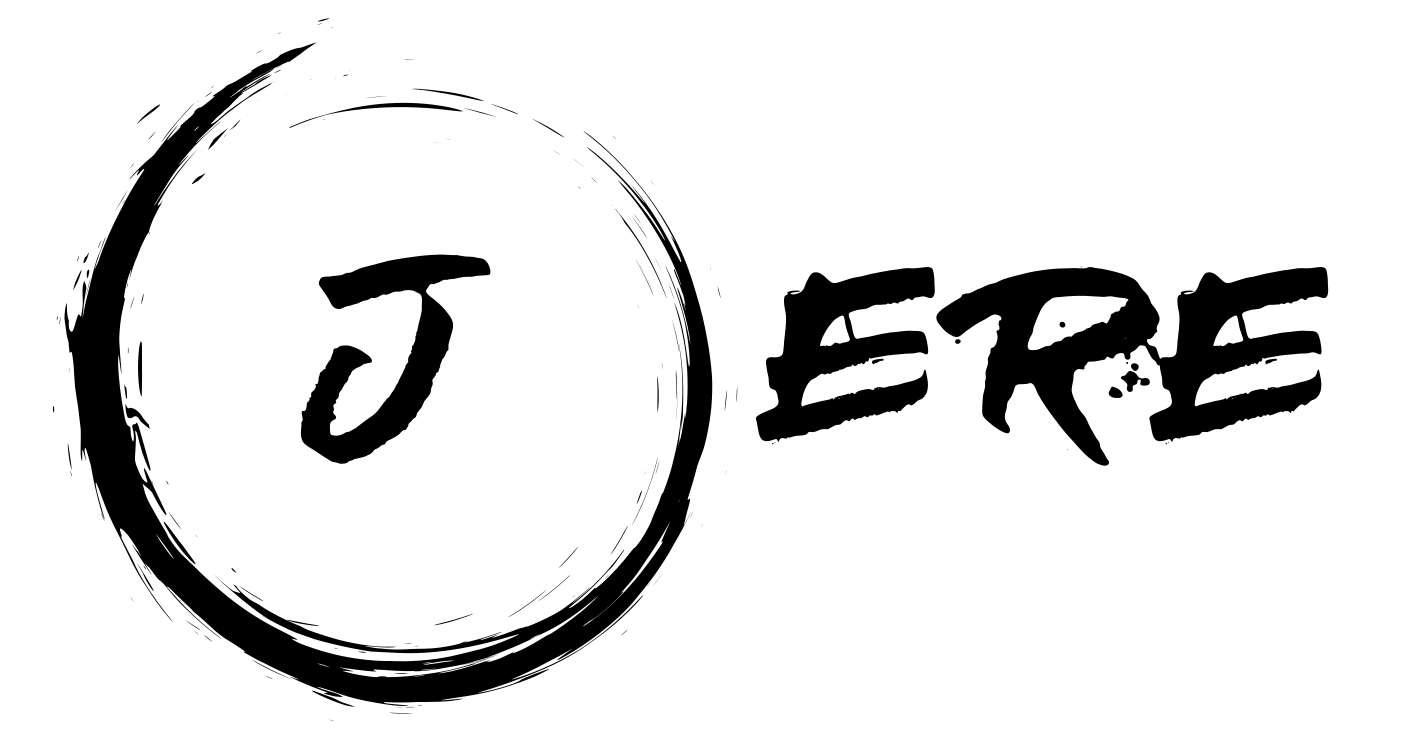After Updating Citrix PVS Server i got an Issue with my PVS Scripts.
I couldn’t load the Powershell modules anymore.
Of course I have properly registered the DLL of the PVS Snapin. I executed the following command as admin in the CMD:
"C:\Windows\Microsoft.NET\Framework64\v4.0.30319\InstallUtil.exe" "c:\program files\citrix\provisioning services console\Citrix.PVS.snapin.dll"I got this Error:
PS C:\Temp> Add-PSSnapin *
Add-PSSnapin : Cannot load Windows PowerShell snap-in McliPSSnapIn because of the following error: The Windows PowerShell snap-in module C:\Program Files\Citrix\Provisioning Services
Console\McliPSSnapIn.dll does not have the required Windows PowerShell snap-in strong name McliPSSnapIn, Version=7.13.0.13008, Culture=neutral, PublicKeyToken=null.
Solution:
The support article https://support.citrix.com/article/CTX226178 describes some symptomps but the Solution didn’t work.
In my case I had to manually change certain registry keys.
[HKEY_LOCAL_MACHINE\SOFTWARE\Microsoft\PowerShell\1\PowerShellSnapIns\McliPSSnapIn]
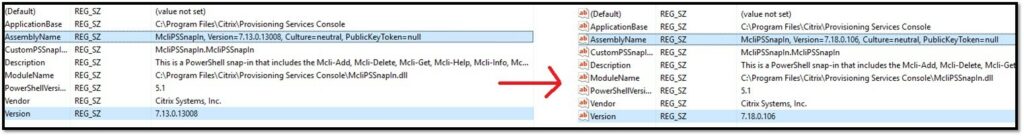
You Can also Copy this into a .REG File and run on the PVS Server (Ensure the Versionnumber is equal to your PVS Version):
Windows Registry Editor Version 5.00
[HKEY_LOCAL_MACHINE\SOFTWARE\Microsoft\PowerShell\1\PowerShellSnapIns\McliPSSnapIn]
"PowerShellVersion"="5.1"
"Vendor"="Citrix Systems, Inc."
"Description"="This is a PowerShell snap-in that includes the Mcli-Add, Mcli-Delete, Mcli-Get, Mcli-Help, Mcli-Info, Mcli-Run, Mcli-RunWithReturn, Mcli-Set and Mcli-SetList cmdlets."
"ApplicationBase"="C:\\Program Files\\Citrix\\Provisioning Services Console"
"ModuleName"="C:\\Program Files\\Citrix\\Provisioning Services Console\\McliPSSnapIn.dll"
"CustomPSSnapInType"="McliPSSnapIn.McliPSSnapIn"
"Version"="7.18.0.106"
"AssemblyName"="McliPSSnapIn, Version=7.18.0.106, Culture=neutral, PublicKeyToken=null"